Many people who use computers complain of eye strain. Looking at a monitor for a long time can strain your eyes or can make any other problems you are having with your eyes seem more noticeable. Symptoms include:
- Eye discomfort
- Headaches
- Sore, tired, burning or itchy eyes
- Difficulty focusing
- Watery eyes
- Dry eyes
- Blurred or double vision
Increased sensitivity to light
Although eye strain can cause discomfort, it usually isn’t serious and goes away once you rest your eyes. You may not be able to change the amount of time you’re in front of a computer at work, or the factors that can cause eye strain but you can take steps to reduce it.
Rest your eyes
 Regularly look away from your computer screen and focus on distant objects. For example, take a minute to stare out of the window.
Regularly look away from your computer screen and focus on distant objects. For example, take a minute to stare out of the window.
Looking far away relaxes the focusing muscle inside the eye, which in turn reduces eye fatigue.
Take frequent breaks from your computer
 It is important to take a step away from your computer screen now and then. For example, take a break from your computer by getting up to make a drink.
It is important to take a step away from your computer screen now and then. For example, take a break from your computer by getting up to make a drink.
Use adequate lighting
 Eye strain is often caused by excessive sunlight coming in through the window or by bright room lighting.
Eye strain is often caused by excessive sunlight coming in through the window or by bright room lighting.
Use curtains or blinds to reduce the brightness of the sun, reduce the lighting in your room and avoid sitting under big overhead fluorescent lights.
If possible, use floor lamps instead.
Reduce glare
 Glare reflected from light-coloured painted walls and shiny surfaces, as well as reflections on your computer screen, can cause eye strain.
Glare reflected from light-coloured painted walls and shiny surfaces, as well as reflections on your computer screen, can cause eye strain.
An anti-glare screen attached to your monitor can help and is a less drastic measure than painting the walls in a darker, matt-finish paint.
Reducing the external light by covering windows or using a computer hood over the monitor might help.
Upgrade your display
 Changing from an old-style cathode ray tube (or CRT) monitor to a modern LCD screen can help avoid eye strain.
Changing from an old-style cathode ray tube (or CRT) monitor to a modern LCD screen can help avoid eye strain.
CRTs can flicker, which contributes significantly to eye strain, while LCD screens are easier on the eye and usually have an anti-reflective surface.
When choosing a new LCD screen, pick one with the highest resolution possible.
Adjust your monitor’s settings
 Adjusting your computer’s display settings can help reduce eye strain and fatigue.
Adjusting your computer’s display settings can help reduce eye strain and fatigue.
Make sure the brightness is the same as the surroundings and adjust the text size and contrast so that it is comfortable to read.
Black print on a white background is the best combination for comfort.
Adjusting the monitor’s colour temperature can also be beneficial.
Reducing the amount of blue colours on your screen can also help.
Blue light is short-wavelength visible light that is associated with more eye strain than longer-wavelength hues, such as orange and red.
Wear lenses specifically for computers
 Wearing prescription glasses gives the greatest comfort at your computer.
Wearing prescription glasses gives the greatest comfort at your computer.
If you wear contact lenses, consider wearing glasses when on your computer as contact lenses can become dry and uncomfortable during sustained computer work.